More Image Marketing Tools to Help NonProfits Elevate Their Graphic Design
Discover the Right Image Marketing Tool for Your Non-Profit
Media Kits for Non-Profits
A strategically executed PR campaign can help non-profits achieve national and international attention for their causes. It can also help attract well known personalities to become fundraising champions, exceed fundraising goals, increase event attendance and create more volunteer opportunities. Working in conjunction with a social media content strategy, PR has the ability to help a campaign go viral, consistently growing the number of donations, year after year.
So how do you get started? Part of being sufficiently prepared for a media campaign and establishing positive relationships with the media, is making sure that you have all the proper materials in a centralized location for each campaign. Directing media to a centralized hub for information will make it easier to handle media requests and make the story pitching process move more seamlessly.
Building a media kit doesn’t have to be extremely expensive or time-consuming. Before you spend a lot of time and energy creating news releases for each campaign, let me show you how to put together an effective media kit and how to put it to good use.
Pay Attention to Where Your Network of Supporters Congregate
Today, many journalists, bloggers and other media members will undoubtedly have a social media network on various channels. Chances are your network of supporters have their own audiences through social media as well, so why not tap into that? If you give your donors, volunteers and the media the right tools, they’ll relay your news for you to their Facebook fans, LinkedIn connections, Instagram followers and YouTube subscribers.
Rather than creating bland blocks of text with quotes from key personnel, give journalists the key points, visuals and ideas in highly shareable formats such as infographics, videos and slideshows. It’s a great way to extend the life of re-useable organic content that focuses on your cause. The goal is to make it as easy as possible for your network and journalists to share news of a campaign or event, so here are some pieces to share with them to make it as easy as possible.
Jazz Up the Executive Bios
Instead of creating bullet point bios for key personnel in your non-profit, why not feature some short video clips where the key team members introduce themselves and talk about what inspires them about your cause? Post the videos (and high resolution head shots, just in case) in a centralized location. It could be on your website’s media page or a separate mini-site just for your exclusive media kit.
Share a Timeline of Your Non-Profit’s Highlights
Instead of writing a drawn-out executive summary of your non-profit’s history, why not turn that timeline into a more interactive slideshow or infographic? You can showcase highlights in your history such as your first fundraising event or the largest donation you’ve ever received-with eye-catching designs-and track how many people view your slideshow/infographic. So not only do you have a visually interactive piece for your media kit, the built-in analytics will also show you how journalists and your supporters interact with it.
Make Sure High-Resolution Logos & Branded Materials are Easily Accessible
Any high resolution versions of your logo and other branded materials such as posters & mobile optimized images should be easily accessible for downloading and sharing purposes online.
Videos & Photos Are Essential to Letting People See How Your Cause Works
Photos and videos that focus on your fundraising events as well as press interviews can really give your supporters and journalists a great sense of how your organization works and how passionate you are. You can include easy-to-share buttons as well as branded hashtags for your supporters, making it easy for them to share them via Instagram, Twitter, Facebook or LinkedIn as well as YouTube. Journalists will get an idea of the kind of press you’ve received and what stories about your cause are the most popular.
Sample Social Media Posts
Provide supporters with sample social media posts for Twitter, Facebook, Instagram, LinkedIn or YouTube about your latest campaign or initiative. Include easy-to-understand prompts for sharing, provide a branded hashtag with each post and encourage supporters to share it in their own personal style. Use one of the social listening tools (mentioned in a previous post) to track how the hashtag is being used and thank those who share the posts.
Create Infographics
If you’re sharing new research or releasing new information (ie. increase in donations, number of volunteers etc.) consider using one of the infographic tools (mentioned in a previous post) to create eye-catching and easy to read infographics for your supporters to share via their own networks. Infographics make research much more compelling to read and journalists can pull statistics from them to use in tweets, status updates and posts on LinkedIn, Twitter, Facebook and Instagram.
Share Blog Posts
If any of your supporters have blogs, you might want to consider giving them a list of ideas for sample posts about your organization or providing a select few with a guest post that they can share with their audiences. Even better, you can share the links to your blog posts as part of your sample social media posts, making it even easier for your network of supporters to share posts.
Make sure you display all these important elements of your media kit on a prominent page on your website-and keep the prompts for sharing the content easy to find, read and understand.
Subscribe here for more great insights on non-profit social media marketing, public relations, content curation and fundraising ideas!
Lilian Sue is a marketing communications professional with over 10 years of experience developing integrated multi-channel marketing campaigns (copywriting, social media & PR/media relations) for lifestyle brands, indie film & television projects, B2B companies, tourism/hospitality & food/beverage brands. Learn more about her work at In Retrospect Writing Services.

The Ultimate Collection of Free Content Marketing Templates
Get access to 445+ templates that can help you improve all facets of your inbound marketing efforts — from content planning to infographic design.
Sourced through Scoop.it from: blog.hubspot.com

5 Common Urgent Issues That Don’t Need to Become a Brand Crisis
In California, earthquakes are a fact of life. We don’t know when the next one will happen, or where it will be centered.But we know we can count on…
Sourced through Scoop.it from: www.meltwater.com
Influencer Identification Tools for Non-Profits
In my previous post, I covered what influencer marketing is, how to develop an influencer marketing strategy and how to find the right influencers using the free methods already at your disposal. However, the free methods do take more time to research and organize, which is why this post will help non-profits find the affordable and easy-to-use influencer identification tools that will help them save time on their influencer marketing campaigns.
You can sign up for Trendspottr Alerts as a freemium service to get alerts. Each alert is organized by content, the level (whether it’s elevated, high or extreme) along with accompanying analytics and the overall positive, neutral or negative sentiment on each alert. Once you set up a search query, TrendSpottr will detect any exceptional trending activity for your search query, which can include influencers who have been sharing content about your cause. TrendSpottr Alerts will also send you real-time email alerts that contain trending content that has high potential to go viral.
Not only will it enable you to find influencers who are speaking about your cause, you can also monitor news on your organization and stay on top of emerging news & trends.
In order to create & manage more than one custom alert, you’d have to look at one of Trendspottr’s subscription plans, which start at $49/month with a free 7-day trial.
Awario refers to itself as a social media and web monitoring tool but the great thing is that you can apply the monitoring directly to influencer research. If you’re looking for people who have mentioned your brand, you can sort it by reach to find the most influential people who are posting about your brand.
You can set up ongoing monitoring alerts for specific keywords and you can view them as influencer reports that will allow you to see the most influential accounts for that topic over time. So you can find influencers in real time and consider to stay on top on who is influential over time. You can also track mentions for keywords in any language, any given location and all across the web. The powerful analytics engine allows you to track the growth in the number of mentions and their collective reach, sort mentions by positive, negative and neutral with sentiment analysis and analyze progress.
You can sign up for a free 2-week trial and the most popular starter plan at $24/month allows you to monitor 1 project with 30,000 new mentions/month with 5,000 stored mentions per alert and you’re allowed to create 3 mention alerts.
Klear is currently one of the most sophisticated influencer search engines on the market. You can search for influencers on all major networks such as Instagram, YouTube, Facebook, Twitter & blogs, with detailed audience demographics such as interests, geography and level of influence. You can analyze 5 years of historical data for any influencer on their influence & engagement levels on each platform, what their true reach is on a given topic and what the top demographics are among their engaged audiences.
Using the top demographics, you’ll be able to dig through each influencer’s network to find other like-minded influencers and manage all of them through Klear’s user-friendly CRM system. You can contact influencers through the system and monitor each campaign. Metrics for each campaign can be monitored via performance reports that contain real time tracking for mentions, engagements and true reach.
The free plan will give you limited access to search for influencers through a finite number of social media platforms. To gain full access, you’ll have to schedule a product demo through Klear.
On Buzzweb, you can search for influencers based on different demographics such as age, gender, location and interests. The tool will allow you to reach out to influencers separately or through an influencer list. Top-rated micro and medium influencers with 5k-400k followers are verified and handpicked by Buzzweb and filtered based on location, demographic and average engagement rates with their audiences.
You can use the dashboards to check on campaign progress including overall engagement levels (likes, shares, comments) as well as how many bloggers are currently working on content for you and which ones have yet to be approved. You don’t have to pay the influencers until you approve of the content.
Through comprehensive campaign analytics, you’ll be able to obtain thorough audience insights such as demographics, language and brand awareness. You can also monitor your key account indicators such as engagement, followers, rate of unfollows and prohibit fake accounts from following your account. Blocking fake accounts will allow you to raise the price of your sponsored posts and monitoring post popularity will give you a better understanding of the type of content your audience responds to.
The most popular package for $19/month allows you to search 100K influencers, create 10 influencers lists with 100 contacts/platform and do group outreach. You’ll also be able to monitor follower & engagement growth, obtain audience insight reports and receive growth recommendations and comprehensive campaign reports.
Subscribe to GlobalOwls for more information on non-profit marketing, including ideas on unique fundraising events, email marketing tools and cost-effective online fundraising and follow me for more information on marketing tools, social media marketing, blogging/freelance writing and publicity tips!
How Infographics (And Their Tools) Can Supercharge Non-Profits
As you might remember, I’ve previously covered a list of easy to use, inexpensive/free online tools that non-profits can use to create amazing visuals. This time, however, I thought I’d take a step further and focus on how non-profits can generate infographics to grab the attention of their audiences.
Infographics take visuals one step further by providing engaging and important information in an easy-to-read and easy-to-share format. Infographics also have one of the highest ROIs when it comes to content marketing and one of the longest lifespans on social media, receiving social shares long after they first went live. Best of all, you don’t have to start from scratch when it comes to creating compelling infographics. You can re-purpose your blog posts and articles, using some of the affordable, easy-to-use online tools on the market to do so, supercharging your organization and your cause.
This post will focus on the types of infographic templates every non-profit should have in their toolbox and some of the most popular intuitive and affordable online infographic tools on the market.
Types of Infographic Templates
Problem or Pain Infographic
This is an infographic that focuses on the problem that your non-profit can solve. How you address the problem is usually answered in your mission statement. But how do you do that in infographic format?
You could show the problem in numbers, if you have data that’s compelling. Visualizing the problem with a chart or showing the numbers off in large font could definitely help audiences understand the problem better, such as the above example on the global education crisis.
Unique Solution Infographic
The second infographic template focuses on how your non-profit has a unique value proposition or solution to the problem. The more you can articulate your organization’s strengths and how unique it is, the more compelling the story becomes. Check out the great infographic from World Vision on how a goat can help a needy family.
Impact or Success Infographic
The primary purpose for this infographic is to show your audience and donors the kind of impact their contributions are having. Sharing success stories on how effective a campaign was and personal stories from the very people your non-profit is helping can really give your donors the big picture on where their contributions are going and who exactly they’re helping.
Annual Report Infographic
Turning the annual report into an infographic allows your audience to easily understand the key metrics and milestones-and share it on social media, extending your organic reach. Pick some key metrics to highlight such as amount donated, number of people helped as well as details about impact and the finances.
Campaign Infographic
This infographic has campaign specific information that will get your audiences to spread the word, generate buzz and hopefully increase your chances of meeting your targets. This infographic should have key information on what the campaign about, what the time frame is, how people can share the campaign and clear calls-to-action on how to donate.
Make sure you keep up the buzz with periodic campaign updates so that your donors know exactly how the campaign is going. Also, don’t forget to add your call-to-action, whether it’s asking viewers to donate by clicking on the link, sign up for a newsletter, share the infographic on Twitter with a branded hashtag or ask the viewer to go a specific landing page for more information.
Now that you know what kind of infographic templates you should add to your content library, let’s look at some tools you can use to make infographics.
Piktochart
This tool makes it easy for you to create and customize infographics with its templates. You can register for free and use the 600+ templates to create infographics, posters, flyers, reports and presentations. You’ll have access to fully customizable interactive charts and maps and 1000s of free icons and images inside the infographics editor.
You’ll also be able to password protect your infographics, download and email them or share with the world through social media and embed them inside your blog.
The non-profit package at $39.99/month USD will give you access to 600+ templates, 1 GB image uploads, HD image and PDF exports, custom color schemes and animated icons.
Timeline JS
This free to use, open source tool allows you to build visually rich, interactive timeline infographics using nothing more than a Google spreadsheet. Pick fundraising campaigns and events that have strong narratives and mark each event in the campaign as a key milestone to reaching your goal to make it more compelling for your audiences.
Visme
This free tool includes over 100 fonts, millions of free images, thousands of icons and 100s of professionally designed infographic templates. You can also create your own layouts by mixing and matching pre-designed content blocks from Visme’s library.
You’ll get access to 20+ chart templates, professional tables and the ability to connect to live data. You’re even given the ability to make the infographic more interactive by inserting video and audio clips, maps, polls and surveys.
Easel.ly
This web-based infographic tool offers you a range of easily-customizable templates to start with, along with access to a library of arrows, shapes and connector lines and different typefaces, colors, styles and sizes. You’ll also be able to upload your own images and position them in the infographic template with one click.
With the free account, you’ll have access to 25 stock photos, 4 charts, 10 fonts and 10 high quality premium templates. With the pro account (which is $3/month), you’ll get access to 321 high quality premium templates, 300,000 stock photos, 20 premium charts, 112 fonts, priority email and chat support and live training workshops.
Venngage
Simple and easy to use, this infographic tool allows you to choose from templates, themes and hundreds of charts and icons. You can also upload your own images and backgrounds or adapt a theme to suit your brand and even animate the images.
You can sign up for free but the premium non-profit plan at $10/month (50% off) will give you access to premium themes, templates, charts & icons along with privacy controls and ability to export to PDF and PNG.
Subscribe to GlobalOwls for more informative posts on marketing strategies specifically for non-profits (including tips on email marketing, unique fundraising events and cost-effective online fundraising ideas) and follow In Retrospect Writing Services for everything related to PR, social media campaign strategies, tips and writing tools.
How Content Curation (and Their Tools) Can Benefit Non-Profits
In a perfect world, you’d have all the time in the world to create compelling and informative content that lets audiences know who you are and what you’re passionate about. But, as we know, running a business takes time and energy and producing original content takes time that you might not always have.
Fortunately, you don’t have to start from scratch. Not only is it a good practice to re-purpose your content (which will be featured in a later post), you can also post good quality content from others. That’s the essence of content curation.
What is Content Curation?
Basically, content curation is the process of sharing valuable content that resonates with your audience. Although there’s no real hard and fast rule regarding how much content curation you need to do, many organizations abide by the 80-20 rule; 80% content curation and 20% original content.
The content you curate can definitely be used in other parts of your content marketing strategy. You can share the content via social media but also re-purpose it through summaries in your e-newsletters and blog posts. You could also save curated stories and turn them into a monthly round-up of stories to send your audiences.
Here are some ways on how content curation can benefit your non-profit organization
Benefits of Content Curation
Establishes Your Organization as an Authority & Lends Credibility
Sharing external content positions your non-profit as a reliable source of information on what’s going on in the industry at large. When the content you curate is specifically relevant to your audience, it shows that you’re on top of the conversations happening around you and that you’re engaging in a dialogue with the industry’s most influential organizations.
Builds Goodwill
Being willing to engage with other industry experts, influencers and fellow colleagues in non-profit organizations not only expands your reach with new audiences but shows that you’re open to mutual collaboration. You’re showing your own audiences that you’re committed to providing them with the best content, whether it was written by your organization or another one.
Gives the Audience What They’re Asking For
Sharing more helpful information, even when you don’t necessarily have the time to write the information yourself, shows that you’re giving your audience what they asked for. Content curation lets you share more content with your audience-and provide them with more benefits-than you’d otherwise be able to. So win-win all around.
Content Curation in Action
Content curation isn’t just about scheduling content to be shared on social media. It’s about framing the information in such a way that audiences still receive your input.
-You can summarize the main points of the content
-Give it some context so audiences know why it’s important
– Add your own opinion about the content & your organization’s perspective about why this is valuable.
This section will focus on inexpensive and/or free to use content curation tools that will help you find the right content for your audience.
Get Started with Feedly
Feedly’s Smart Reader allows you to organize your sources into easy-to-read feeds, which includes blogs, media publications such as Business Week and even YouTube channels.
You can even monitor news about your organization and the industry by integrating Google Alerts and searching for specific articles inside Feedly. Any relevant articles you find, say on non-profit fundraising, can be saved and read at a later date and you can easily schedule them through Hootsuite to be shared via Facebook, Twitter, LinkedIn, email and more.
You’ll also be able to create shared feeds & boards with colleagues in your organization to curate, comment and prioritize specific articles to place into your content marketing strategy.
The free version allows you to have up to 100 sources of information, 3 feeds and 3 boards for both mobile and desktop. If you choose pro for $5.41/month, you’ll have access to unlimited sources, feeds, boards and the ability to integrate Google Alerts, share to social media and save to Evernote and OneNote.
Delve into ContentGems
A content discovery engine, ContentGems scans hundreds of thousands of articles on a daily basis. Once you sign up for an account, you can monitor their massive database of publications and blogs for relevant content. You can filter search results based on keywords, social signals and other advanced filter settings. Based on your sources and filters, you’ll receive a comprehensive stream of dynamic and timely content that you can plug into just about anything such as e-newsletters, your blog/website and social media.
The free option allows for 1 content search with 20 RSS feeds, a weekly e-mail digest, daily content suggestions and the ability to add up to 10 keywords to search queries.
Generate Your Own Curated Magazine with Flipboard
This mobile app makes it easy for you to curate content into a beautifully designed digital magazine. Once you get the app, you can ‘flip’ any article, blog post, photo or other media via a browser bookmarklet. The app automatically creates stunning layouts with all the content that look and feel like a professional designed digital magazine.
Create Custom Content Pages with Scoop.It
You can use Scoop.It’s active community to search for content by keyword, share curated content directly to your social channels and embed what you find on your website. The website will also display your curated content into elegant, magazine styled layouts that you can send out as e-newsletters.
For the individual plans, the free version allows you to create 1 personalized content hub/page, 1 keyword group per topic page and attach 2 social accounts to share the content on. The system will give you 10 scoops/day with basic content filtering. The pro version at $11/month allows you to create 5 content pages with 5 keyword groups per page, unlimited scoops and the ability to attach 5 social accounts. You’ll also be able to customize each page, schedule posts and check the analytics for each page.
Stay Organized with List.ly
If you love sorting information into lists and keeping content organized, you’ll love List.ly. You can gather information into useful lists which your readers can vote on, helping you to continually curate great content that audiences want to read. Whether you sign in on the website or use the iOS app, each list is photo rich and visually stunning. You can easily embed the list on your blog (via the WordPress plugin) and share it via social media.
Promote Content with Paper.li
Chances are you’ve probably seen Paper.li online, especially on Twitter. This free service is your secret weapon for content curation-it automatically helps you discover relevant content, curates it into an online newspaper and promotes the paper across the web. Best of all, it only takes a few minutes of your time on a daily basis.
The free account allows you to aggregate content from 10 RSS or social media sources, it will host your curated online newspaper and share it automatically via Twitter.
The pro account for $9 USD/month has everything the free account has but allows you to aggregate content from 25 sources and it shares your top article and web newspaper on Facebook, Twitter and LinkedIn, including business pages. You’ll also be able to drive traffic to your site with a customer call-to-action overlay, remove ads, install custom widgets, videos and photos inside the paper, obtain subscribers and more.
For more marketing tools for non-profits (such as email marketing tips), subscribe at GlobalOwls and also be sure to subscribe to In Retrospect Writing Services for strategic marketing, public relations and social media expertise
Affordable Image Marketing Tools to Help Non-Profits Create Stunning Visuals
When you’re working on promoting your next fundraising event or a thank you initiative to long-time donors, you want to add a visual punch in your campaigns, to make it more exciting.
It’s been proven time and time again that people are more likely to engage with posts that contain photos and/or videos because the visual aspect makes the post more interesting to read. But if you’re on a budget, it can be tough to justify paying for platforms like Photoshop, especially if you don’t use it frequently and/or don’t have a graphic designer in house.
That’s why I’m sharing some of the most popular inexpensive and/or free marketing tools to help non-profits easily create stunning visuals to attract donors, engage fans and make events and campaigns more memorable.
Canva For Non-Profits
By far one of the most popular visual tools online today, Canva has a free premium version available for non-profits. You’ll be able to create any image, from infographics, e-books and Facebook ads to email headers and you don’t need to be a graphic designer to use it. It’s the intuitive visual platform even novices can use with an extensive selection of stock photos and other elements available for $1 each. You’ll also be able to upload your own logos and images to the site and incorporate them into your own designs. There are templates available if you’re looking for something more structured and several photo enhancing tools for any touch-ups you need.
Crello
Another popular option that’s free to sign up, Crello has over 65 million free stock images and over 10,000 free design templates. While there are some advanced design elements for $1/each, anyone can sign up and get started on the pre-loaded templates right away. They have designs for print, social media, animations, digital ads and just about anything you can think of that will work for non-profit events, e-newsletters and blogs. The inspiration community page with ideas from members will definitely get the creativity flowing.
Animoto
An affordable platform you can use to easily turn photos, graphics, and video clips into animated video slideshows, Animoto starts with a free two week trial with the paid version starting at $13/month. The basic package gives you over 700+ styles and 500 music tracks to choose from, for each video you create. It’s a platform that works to create great short form videos for Facebook and Instagram as it can easily convert the slideshow to the square format. You can add any images, clips and text you see fit, save it and share it to your respective platforms.
Boomerang from Instagram
You may have tried Boomerang by now, but in case you haven’t, you can use it to create mini-videos that will play a short burst of photos forwards and backwards. It’s a quick, free and quirky way to create a fun visual of a great fundraising event that will be undoubtedly catch the eye of fans and followers. You also have the flexibility to share it on Facebook, Twitter and other platforms, not just directly inside Instagram.
Pablo by Buffer
Buffer, a well-known social media platform recently released Pablo, a graphic design tool specifically for social media. There is a selection of pre-uploaded photos and text overlays for your images to supplement any Facebook posts and Twitter status updates your organization may be posting. It’s also free to use so you don’t have to pay a fee to edit your photos or share them via social media to platforms such as Instagram as well as Facebook and Twitter.
PhotoPin
This is a great search engine for images on Flickr that are marked under the Creative Commons license, which lets you use the photos for commercial and non-commercial use for free, as long as credit is given to the creator. Search results can be easily filtered and each image comes in a variety of downloadable sizes and contains the info how you can give the creator credit.
Infogr.am
This platform allows you to publish charts and infographics through a variety of templates. You’ll be able to add charts, maps, videos, images and anything else you and share it with the one-click share button or embed it into your blog. With the free plan, you’re given access to 37+ interactive charts, 13 map types and the ability to import data, run up to 10 projects with 3 pages/project. If you move up to the pro plan for $19/month, that expands to 500+ map types, 100 projects, 10 pages/project, privacy control and the ability to download HD images, gain access to 1 million images & icons, premium templates and live analytical data.
Lumen5
Lumen5 turns your blog posts, articles and any other long form content into a video. Upload the text into the platform, choose some photos and music to go with the text and then you can share it directly to Facebook or upload it to share wherever you like. The free version allows you to create unlimited videos and upload your own logo and photos for the videos you create. It also gives you access to 10,000,000+ free media files. For the pro account at $49/month, you’ll get all that plus the ability to upload your own watermark and outro with square videos, no credit scene and Lumen5 branding
Subscribe here for more marketing tips & fundraising ideas for non-profits, including cost-effective online fundraising ideas and creative & outside-the-box event ideas. Check back here often for more marketing strategies, social media tips and insights into PR.























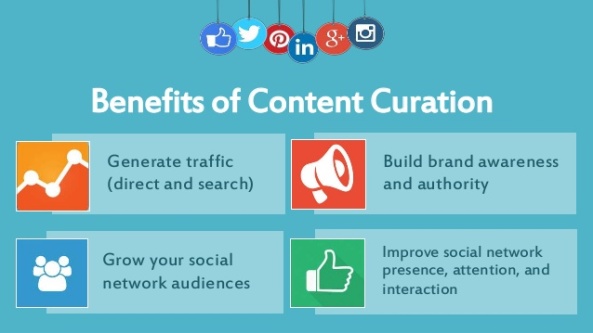



You must be logged in to post a comment.